Hey Friends
Today i will show you how to install skype on kali linux 2019.
Download skype using this link Click here for download and select "Get Skype for Linux deb package" .
after downloading open your terminal and type
"cd Download/"
"dpkg -i skypeforlinux-64.deb " and hit enter, If any error then enter this command.
"apt -f install"
Done:-)
Today i will show you how to install skype on kali linux 2019.
Download skype using this link Click here for download and select "Get Skype for Linux deb package" .
after downloading open your terminal and type
"cd Download/"
"dpkg -i skypeforlinux-64.deb " and hit enter, If any error then enter this command.
"apt -f install"
Done:-)



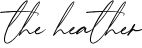









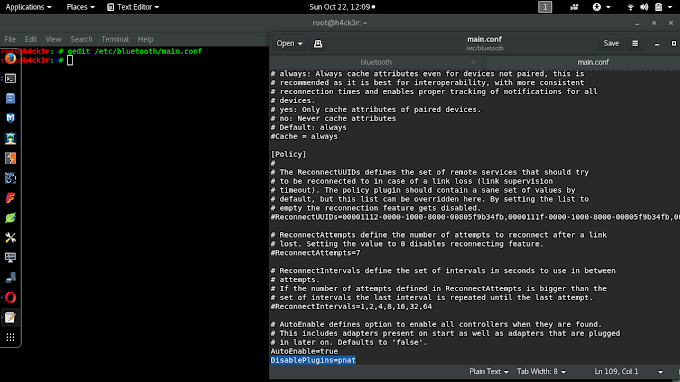


0 Comments