Tor is an open source implementation of the third generation onion routing that provides free access to an anonymous proxy network.
follow steps:1

"apt update && apt -y upgrade"
"apt -y install tor"
"service tor start"
"service tor status"
follow steps:2
Once Tor installed, edit the proxychains.conf file using command
"leafpad /etc/proxychains.conf"
now disable the use of (strict_chains) and enable (dynamic_chains), which
ensures that the connection will be routed, as shown in the following screenshot:-
Next, edit the [proxyList] section to ensure that the socks5 proxy is present, as shown in the following screenshot:- (socks5 127.0.0.1 9050)
after this save file and close your all browsers, now type in terminal:-
"proxychains firefox www.whatismyipaddress.com"
then check your terminal
Now download Tor-bundle click here for downloading and extract the package by typing
"tar -xvf tor*"
Run the Tor Browser using this command
save the file.
You can create a new user and configure Tor to run as that user even though you're logged in as root.
useradd toruser
chown -R toruser tor-browser_en-US # Replace with your TBB folder
gksu -u toruser tor-browser_en-US/Browser/start-tor-browser
Visit this tor site for more information
"https://www.torproject.org/docs/debian.html.en"
Done:-)
follow steps:1

"apt update && apt -y upgrade"
"apt -y install tor"
"service tor start"
"service tor status"
follow steps:2
Once Tor installed, edit the proxychains.conf file using command
"leafpad /etc/proxychains.conf"
now disable the use of (strict_chains) and enable (dynamic_chains), which
ensures that the connection will be routed, as shown in the following screenshot:-
Next, edit the [proxyList] section to ensure that the socks5 proxy is present, as shown in the following screenshot:- (socks5 127.0.0.1 9050)
after this save file and close your all browsers, now type in terminal:-
"proxychains firefox www.whatismyipaddress.com"
then check your terminal
Now download Tor-bundle click here for downloading and extract the package by typing
"tar -xvf tor*"
Run the Tor Browser using this command
"./start-tor-browser"
If you run as root
You can run the following commands to comment out this check and run Tor as root:- type this command
"nano start-tor-browser"
-Comment these lines
#if[ “`id -u`” -eq 0 ]; then
# complain “The Tor Browser Bundle should not be run as root. Exiting.”
# exit 1
#fisave the file.
You can create a new user and configure Tor to run as that user even though you're logged in as root.
useradd toruser
chown -R toruser tor-browser_en-US # Replace with your TBB folder
gksu -u toruser tor-browser_en-US/Browser/start-tor-browser
Visit this tor site for more information
"https://www.torproject.org/docs/debian.html.en"
Done:-)



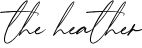












1 Comments
you are amazing man
ReplyDelete