Hey friends
Today I will show you how to install Toilet on kali linux.
Toilet Prints text using large characters made of smaller characters. It is similar in many ways with additional feature such as Unicode handling, color fonts, filters and various export formats.
Open terminal and type:-
"apt-get install toilet"
after you installed toilet type on terminal
"gedit /root/.bashrc " and press enter, now when the text editor will open go to the end and there will be written at the last line fi now press enter and go to a new line and type "toilet -f mono12 -F gay H4cktrox" save and exit. Close all your terminal and open.
I am going to show you advance toilet feature where you can change your font, filter etc.
Ex- toilet -f ascii9 -F gay H4cktrox
Here, I am giving you font list as well filter list
Font:-
ascii9
ascii12
bigascii9
bigascii12
bigmono9
bigmono12
circle
emboss
emboss2
future
letter
mono9
mono12
pagga
smascii9
smacii12
smblock
smbraille
smmono9
smmono12
wideterm
Filter:-
metal
gay
Today I will show you how to install Toilet on kali linux.
Toilet Prints text using large characters made of smaller characters. It is similar in many ways with additional feature such as Unicode handling, color fonts, filters and various export formats.
Open terminal and type:-
"apt-get install toilet"
after you installed toilet type on terminal
"gedit /root/.bashrc " and press enter, now when the text editor will open go to the end and there will be written at the last line fi now press enter and go to a new line and type "toilet -f mono12 -F gay H4cktrox" save and exit. Close all your terminal and open.
I am going to show you advance toilet feature where you can change your font, filter etc.
Ex- toilet -f ascii9 -F gay H4cktrox
Here, I am giving you font list as well filter list
Font:-
ascii9
ascii12
bigascii9
bigascii12
bigmono9
bigmono12
circle
emboss
emboss2
future
letter
mono9
mono12
pagga
smascii9
smacii12
smblock
smbraille
smmono9
smmono12
wideterm
Filter:-
metal
gay
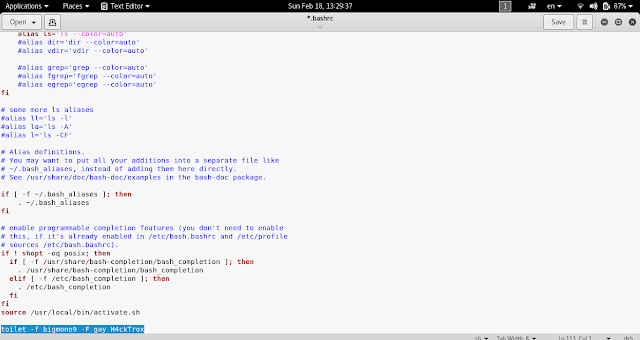


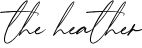












0 Comments