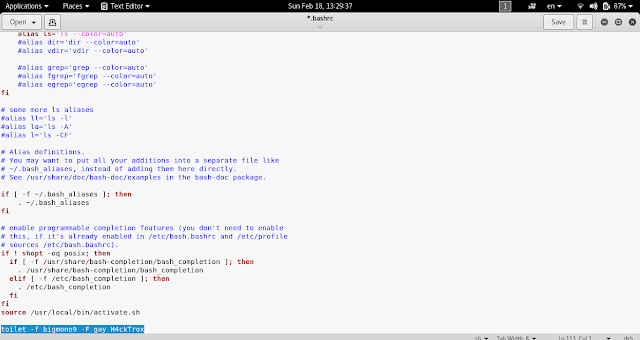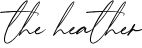What is Linux?
Linux is an operating system. An operating system is software that manages all of the hardware resources associated with your desktop or laptop. To put it simply – the operating system manages the communication between your software and your hardware.
Who owns Linux?
Linux was created in 1991 by "Linus Torvalds"The OS is comprised of a number of pieces:
The kernel:- This is the one piece of the whole that is actually called “Linux”. The kernel is the core of the system and manages the CPU, memory, and peripheral devices. The kernel is the “lowest” level of the OS.
Daemons:- These are background services (printing, sound, scheduling, etc) that either start up during boot, or after you log into the desktop.
The Shell:- You’ve probably heard mention of the Linux command line. This is the shell – a command process that allows you to control the computer via commands typed into a text interface.
Graphical Server:- This is the sub-system that displays the graphics on your monitor.
Desktop Environment:- This is the piece of the puzzle that the users actually interact with. There are many desktop environments to choose from (Unity, GNOME, KDE, XFCE, etc).
Applications:- Desktop environments do not offer the full array of apps. Just like Windows and Mac, Linux offers thousands upon thousands of high-quality software titles that can be easily found and installed. Most modern Linux distributions include App Store-like tools that centralize and simplify application installation. For example: The Ubuntu software center is a Linux app store that carries thousands of free and commerical applications for Linux.
Why use Linux?
Because in the linux have high security, high stability, run on any hardware, free, open source, no need to anti-virus and The freedom to distribute copies of your modified versions to others etc.What is a “distribution?"
Linux has a number of different versions to suit nearly any type of user. From new users to hard-core users, you’ll find a “flavor” of Linux to match your needs. These versions are called distributions (or, in the short form, “distros.”). Each distribution has a different take on the desktop.SUSE Enterprise Linux.
Some of the above server distributions are free (such as Ubuntu Server and CentOS) and some have an associated price (such as Red Hat Enterprise Linux and SUSE Enterprise Linux). Those with an associated price also include support.