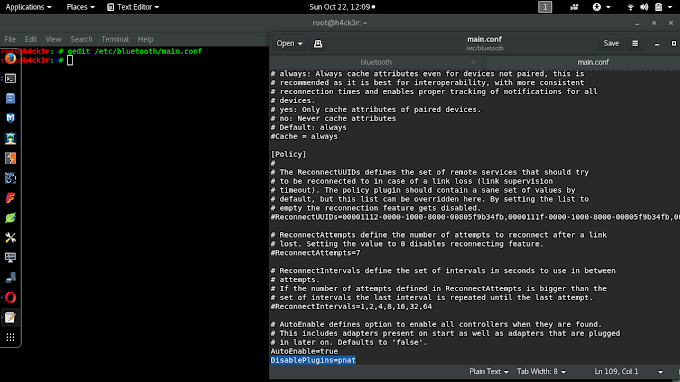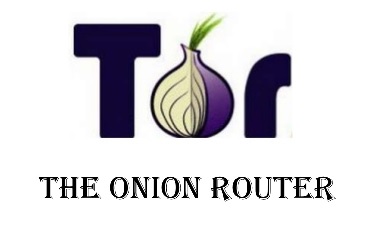Dear Friend's
Cain & Abel is a password recovery tool for Microsoft Operating Systems. It can recover many kinds of passwords using methods such as network packet sniffing, cracking various password hashes by using methods such as dictionary attacks, brute force and crypt-analysis attacks.
click here for download
Cain & Abel is a password recovery tool for Microsoft Operating Systems. It can recover many kinds of passwords using methods such as network packet sniffing, cracking various password hashes by using methods such as dictionary attacks, brute force and crypt-analysis attacks.
click here for download
Hey Friends
Today i am going to show you how to install fluxion with new attack in kali linux 2019.
Open terminal and type
"apt-get install isc-dhcp-server lighttpd macchanger php-cgi hostapd"
"git clone https://github.com/wi-fi-analyzer/fluxion.git"
"unzip fluxion-unstable.zip"
"cd fluxion"
"./fluxion"
Today i am going to show you how to install fluxion with new attack in kali linux 2019.
"apt-get install isc-dhcp-server lighttpd macchanger php-cgi hostapd"
"git clone https://github.com/wi-fi-analyzer/fluxion.git"
"unzip fluxion-unstable.zip"
"cd fluxion"
"./fluxion"
Hey Friends
Today i will show you how to install google-chrome in kali linux 2018.
first of all click here to go google-chrome website to download google-chrome after that click on download chrome and select (64 bit .deb (For Debian/Ubuntu)) and click on accept and install.
Today i will show you how to install google-chrome in kali linux 2018.
first of all click here to go google-chrome website to download google-chrome after that click on download chrome and select (64 bit .deb (For Debian/Ubuntu)) and click on accept and install.
now open terminal and type
"cd Download" and hit enter
"dpkg -i google-chrome-stable_current_amd64.deb"
"apt-get install -f"
after that again enter this command "dpkg -i google-chrome-stable_current_amd64.deb"
"useradd -m chromeuser"
"google-chrome-stable --no-sandbox"
Done:-)
Hey guys
Today i will show you how to install foxit reader in kali linux.
first of all
open terminal and type:-
"cd /opt"
"wget http://cdn01.foxitsoftware.com/pub/foxit/reader/desktop/linux/1.x/1.1/en_us/FoxitReader1.10.0225_Server_x64_enu_Setup.run.tar.gz"
"tar -zxvf FoxitReader1.10.0225_Server_x64_enu_Setup.run.tar.gz"
"./FoxitReader.enu.setup.1.1.0.0225\(r205262\).x64.run"
after that hit enter
Fix this error using this command
"apt-get install libss11.0-dev"
Done:-)
Today i will show you how to install foxit reader in kali linux.
first of all
open terminal and type:-
"cd /opt"
"wget http://cdn01.foxitsoftware.com/pub/foxit/reader/desktop/linux/1.x/1.1/en_us/FoxitReader1.10.0225_Server_x64_enu_Setup.run.tar.gz"
"tar -zxvf FoxitReader1.10.0225_Server_x64_enu_Setup.run.tar.gz"
"./FoxitReader.enu.setup.1.1.0.0225\(r205262\).x64.run"
after that hit enter
Fix this error using this command
"apt-get install libss11.0-dev"
Done:-)
ABOUT ME

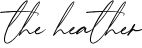
I could look back at my life and get a good story out of it. It's a picture of somebody trying to figure things out.
POPULAR POSTS
Categories
- About Linux 1
- Android 1
- Tips & Trick 2
- Tools_installation 7
- Wi-fi Hacking 1
- Windows 1
Slider Widget
5/recent/slider